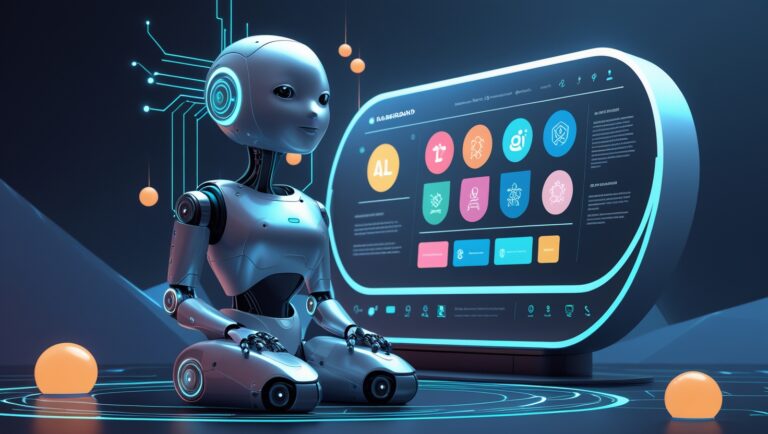In recent years, AI tools for graphic design have transformed how people create visuals. These software helpers use artificial intelligence to speed up creative work. For example, instead of manually choosing fonts or drawing every icon, you can describe what you want or pick a template, and the AI generates it. Essentially, these are graphic design automation tools that handle routine tasks (like suggesting layouts or choosing color schemes) so you can focus on big-picture ideas. Many of these tools even offer free versions. For instance, Visme, Canva and Adobe Express have basic free plans, while color assistants like Khroma and sketch tools like AutoDraw are completely free. In this article, we’ll explain the best AI graphic design tools of 2025 in simple terms: what each tool does, why it’s helpful for designers, whether it’s free or paid, and what it’s best used for (logo design, branding, image editing, etc.).
What Are AI Tools for Creatives?
AI tools for creatives are apps that help artists and beginners make designs faster. They use machine learning to do things like generate color palettes, suggest templates, or even draw images from text prompts. For example, a logo generator might let you type your company name, choose a few design styles, and then give you logo options – you don’t need to sketch anything yourself. These tools are usually easy to use, even without design training. Think of them as extra team members: they handle the tedious parts of design so you can focus on creativity. In short, AI tools for creatives automate boring tasks (like layout and image cleanup) and give you ideas, helping you experiment quickly.
Top AI Tools for Graphic Design in 2025
1. Visme
What it does: Visme is an all-in-one design platform with lots of AI features. It can create presentations, infographics, and social graphics from simple prompts. For example, you can ask its AI design generator to make a marketing presentation for a brand, and it will draft slides with images and charts for you. Visme also includes an AI image generator (to make custom illustrations) and image-editing tools (to remove backgrounds, sharpen, or resize pictures).
Why it’s helpful: You get a huge library of templates, icons, charts and stock photos all in one place. The AI handles the initial design, saving time. Then you can tweak colors, fonts, or layouts as needed. Visme even has a Brand Wizard that can pull your logo and color scheme from a website automatically.
Free or paid: Visme offers a free basic plan, and paid plans start around $12.25/month.
Ideal for:
-
Creating presentations, reports and infographics quickly
-
Designing social media graphics and marketing flyers
-
Building brand kits and multi-page projects
-
Classroom or business users who need a variety of templates
2. Looka
What it does: Looka is an AI tool focused on logo design and branding kits. It’s great when you need a logo fast. You simply type in your brand or project name, select your industry and some design styles, and Looka’s AI generates logo designs for you. You can also pick colors and symbols (for example, choosing “orange” for a creative, energetic vibe) to guide the design.
Why it’s helpful: Instead of hiring a designer, Looka lets anyone make a decent logo in minutes. You can then customize the best logo by changing fonts or layouts. It even creates a full brand kit showing your logo on business cards, social posts, and merch mockups, so you can see how your brand looks everywhere.
Free or paid: Looka isn’t fully free. You can try it out and see logo previews, but to download a logo you pay per-logo (around $20 and up) or subscribe to a branding package (about $96/year).
Ideal for:
-
Logo creation for startups, blogs or small projects
-
Designing brand identity kits (logo, colors, fonts) quickly
-
Generating business cards and letterheads with your new logo
-
People who need a polished logo without starting from scratch
3. Designs.ai
What it does: Designs.ai is a creative suite built for speed and automation. It offers an AI logo maker (similar to Looka) – enter your company name and style preferences, and it spits out logo options. Its unique “Containers” feature can put your name inside shapes (like badges), which some people like for a retro look.
Why it’s helpful: Beyond logos, Designs.ai has tools to generate other branded content in bulk. Its AI Designer can produce a set of graphics (social posts, flyers, posters, business cards, etc.) from one text prompt. For example, you might ask for social media banners and a flyer for a sale, and it gives you multiple matched designs to edit. There’s also a quick video maker where you paste a script, and the AI picks footage, voiceovers, and captions to create a short promo video. This is ideal when you need lots of marketing visuals fast – e.g. for an event or product launch.
Free or paid: Designs.ai has a free trial, and paid plans start around $19/month.
Ideal for:
-
Rapidly creating brand visual sets (logos + social images + flyers)
-
Making quick social media campaigns and ads
-
Generating promotional videos with minimal effort
-
Small businesses or freelancers needing many assets on a deadline
4. Canva
What it does: Canva is a very popular online design tool that’s super beginner-friendly. You can drag-and-drop to make all kinds of designs (slides, posters, social posts, etc.). In 2025, Canva added many AI features. Its Magic Design tool can suggest entire layouts based on what you describe – you tell it the type of project and your style, and it offers templates to start from. Canva’s AI also includes Dream, a built-in image generator like DALL·E that creates art from text prompts, and tools like Magic Edit/Eraser/Grab to modify images (remove objects, swap elements, etc.).
Why it’s helpful: Canva’s AI features remove the blank-page problem. Even without design skills, you can get a polished look by using AI templates and graphics. The interface is very intuitive, so it’s easy to use on the web or mobile. Plus, Canva has millions of stock assets to choose from.
Free or paid: Canva has a free tier with plenty of tools. The paid “Pro” version (about $55/year) gives you extra templates, Magic Resize, and more AI options.
Ideal for:
-
Designing social media posts and ads
-
Creating presentations, flyers, and posters
-
School projects or small business marketing
-
Quickly turning a concept into a ready-made graphic
5. Adobe Express
What it does: Adobe Express is Adobe’s fast design app (part of the Firefly AI family). It’s like a lightweight, easy version of Photoshop/Illustrator. You can quickly make flyers, social graphics, and short videos. With AI, Express lets you generate images from text (Text-to-Image) – for example, it can produce a clean, realistic photo-like image of “skincare products on a marble countertop” in seconds. It also has one-click resizing for different platforms and a Text-to-Video tool for simple social clips. Plus, there are fun Text Effects that generate stylized or 3D text from prompts, and even character animation tools.
Why it’s helpful: Adobe Express speeds up routine tasks. Its AI makes it easy to get high-quality images or videos without manual editing. The interface is familiar if you’ve used other Adobe products, yet simpler.
Free or paid: There’s a free version. The Premium plan (about $9.99/month) unlocks all features and more Adobe stock content.
Ideal for:
-
Crafting social media graphics with smart background and text effects
-
Generating short promotional videos or animations
-
Quickly resizing designs for posts, ads, or stories
-
Adding creative text and image effects to presentations
6. Khroma
What it does: Khroma is an AI tool just for color palettes Instead of designing layouts, it solves a common design problem: picking colors. You start by choosing 50 colors you like, and Khroma “learns” your taste. Then it generates endless custom palettes that match your preferences. You can preview these colors in sample images or text to see how they work together in context.
Why it’s helpful: Choosing the perfect color scheme can be time-consuming. Khroma automates this, so you get stylish, harmonious palettes instantly. It’s like a smart color wheel that knows your favorite styles.
Free or paid: Khroma is completely free to use.
Ideal for:
-
Picking brand or theme colors for a project
-
Quickly generating complementary color combinations
-
Testing how colors look on a poster or website layout
-
Anyone who wants creative color ideas without searching endlessly
7. AutoDraw
What it does: AutoDraw is a fun, free AI sketch tool from Google Creative Lab. If you draw a rough doodle, AutoDraw’s AI guesses what it is and replaces it with a clean, professional icon. For instance, draw a wiggly bear shape and it will offer neat teddy bear icons to use.
Why it’s helpful: Not everyone can sketch well, but sometimes you need a quick icon or simple illustration. AutoDraw bridges that gap – you get polished graphics from your crude drawings in seconds. It’s like having an art assistant guessing and refining your idea.
Free or paid: AutoDraw is entirely free.
Ideal for:
-
Quickly creating icons or simple illustrations
-
Turning your scribbles into clean clipart
-
Add-ons to school projects or presentations
-
Anyone who needs a simple graphic without drawing skills
8. Piktochart
What it does: Piktochart is aimed at turning ideas and data into infographics and reports. Its AI visual generator asks what format you want (infographic, report, social graphic, etc.) and a text prompt describing your content. For example, you could ask it to “Create an infographic about five strategies to increase website traffic,” and it will design a template with sections for each point. The initial result may have placeholder text, but it gives you a structured layout to edit.
Why it’s helpful: Instead of manually laying out charts and bullet points, Piktochart provides a draft you can refine. This saves hours when making data-heavy visuals. It also has built-in charts and icons you can swap in.
Free or paid: Piktochart offers a free version and Pro plans (starting around $14/month).
Ideal for:
-
Making infographics from research or stats
-
Designing reports, flyers, or posters with structured layouts
-
Students, teachers, or marketers who need visualized information
-
Quick data visualization for presentations or handouts
9. Kittl
What it does: Kittl is an AI graphic tool focused on creative typography and illustrations. It’s not a general design app; it excels at artful text designs, vintage illustrations, and logos with personality. Inside Kittl, you use the “Copilot” AI assistant: describe an image or style and it generates art right on the canvas. For example, you might create a retro-style tennis illustration from a text prompt, and Kittl will draw it for you.
Why it’s helpful: If your project needs bold lettering, unique layouts or vintage vibes, Kittl’s AI gives you a head start. It also has handy tools like an AI background remover and image upscaler to polish your artwork.
Free or paid: Kittl has a free plan, and paid tiers starting around $10/month.
Ideal for:
-
Designing T-shirt graphics, posters, or album covers
-
Creating stylized logos and labels with custom fonts
-
Artistic projects that mix text and illustration
-
Anyone wanting a hand-crafted look without drawing by hand
10. DALL·E by OpenAI
What it does: DALL·E (by OpenAI) is a powerful image generator that creates pictures from text. Unlike the other tools, DALL·E has no templates or built-in layouts—it simply draws whatever you describe. You type a detailed scene and it renders it. For example, asking for “a prehistoric village in a lush valley with huts and people by a river at sunrise” produced a detailed wide illustration.
Why it’s helpful: DALL·E can make unique, high-quality visuals that you won’t find anywhere else. It’s perfect for custom backgrounds, artistic hero images, or product visuals that need a special style. The AI is very good with lighting and detail, making images that look almost real.
Free or paid: DALL·E offers free limited use (monthly credits), and a paid plan (about $20/month) for more generation.
Ideal for:
-
Generating custom art or concept images from scratch
-
Making hero banners or backgrounds for websites and campaigns
-
Inspiring sketches: give it a prompt to see creative ideas
-
Anyone needing unique visuals without manual painting
Bonus AI Graphic Design Tools
- Fotor – AI photo enhancer and background remover
- Remove.bg – Instantly removes image backgrounds
- Vectorizer.AI – Converts raster to vector graphics in seconds
- Let’s Enhance – Upscales low-quality images using AI
- NightCafe – AI art generator for dreamy, artistic images
Why AI Tools Matter in 2025
Using AI tools for graphic design can save hours on every project. Designers and marketers no longer need to start from scratch or hire expensive freelancers for every image. AI helps:
- Speed up content production
- Improve visual consistency
- Generate ideas and experiment fast
- Make professional graphics accessible to non-designers
Conclusion
Whether you’re a pro designer or a content creator trying to make your brand stand out, AI design tools in 2025 offer amazing time-saving and creative features. You can start free with tools like Canva, AutoDraw, and Khroma, or explore advanced platforms like Visme and Adobe Express. Try combining 2-3 of these tools for your next project and watch how fast your workflow improves.
visit for more :- Greakstive