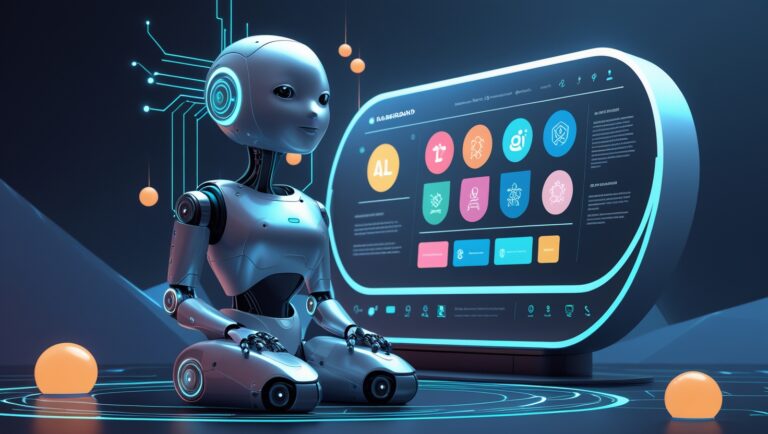AI is transforming education by helping U.S. teachers save time and personalize learning. Studies show AI can dramatically cut teacher workload – for example, 42% of educators report AI reduced time spent on clerical tasks, and 25% say it helped them create more personalized lessons. In fact, teachers working ~54 hours a week are finding that an AI assistant can “save them hours of work, freeing up time for student interactions or their personal life”. From automating lesson planning to grading assignments, the best AI education tools 2025 offer powerful help in K–12 and college classrooms. In this guide, we highlight more than 10 top AI tools for teachers—including many free AI tools for schools—and explain what they do and how they benefit educators.
How AI Helps Teachers
AI tools for teachers can automate routine tasks and support personalized learning. For example, generative AI can create lesson plans, quizzes, and presentations with a quick prompt. Other tools grade student work (even spoken or hand-drawn answers) and give instant feedback. As a result, teachers spend less time on busywork and more time engaging students. In fact, one report found that many teachers are already using AI to update lesson materials and grade assignments – 24% use AI to refresh lesson plans and 52% use it to brainstorm ideas. With AI in education 2025 becoming increasingly mainstream, educators have more free tools and paid platforms than ever to boost productivity.
AI Chatbots & Virtual Assistants
OpenAI ChatGPT (Free/Paid)
OpenAI’s ChatGPT is a versatile AI chatbot that can write or explain text on any topic. Teachers use ChatGPT to generate lesson ideas, draft emails or rubrics, summarize readings, and answer student questions. In one case, a language arts teacher had ChatGPT write ten paragraphs in different tones (upbeat, angry, professional, etc.) to save an hour of writing time. ChatGPT’s free tier (GPT-3.5) works for many tasks, while the paid GPT-4 version offers higher accuracy and longer responses. Benefits for teachers include instant brainstorming, quick lesson outlines, and draft feedback that can be easily edited. (Remember that AI responses should be checked for accuracy and bias.)
-
Benefits: Fast content creation (lessons, quizzes, quizzes), personalized explanations, language practice, email and rubric writing.
-
Free/Paid: Basic ChatGPT is free; ChatGPT Plus ($20/mo) unlocks GPT-4 with higher limits and accuracy.
Google Bard / Gemini (Free)
Google’s Bard (now called Gemini) is a free AI chat assistant similar to ChatGPT. It can generate lesson content, answer curriculum questions, and help with classroom writing. Teachers might use Bard to get ideas for science experiments, draft a math lesson explanation, or translate instructions. Because it’s linked to Google, Bard can incorporate up-to-date information. While not specifically built for education, Bard (Gemini) serves as an AI lesson planning tool by generating outlines and examples on demand.
-
Benefits: Free chatbot that can brainstorm lessons, clarify topics, and simulate student questions. Integrates with Google tools.
-
Free/Paid: Always free to use (with a Google account).
Khanmigo (Free)
Khanmigo is Khan Academy’s free AI teaching assistant, powered by Microsoft’s AI. Designed specifically for educators, Khanmigo can handle many teaching tasks. It “makes planning your week and prepping for substitutes easy with a suite of standards-aligned tools”. For example, Khanmigo can generate lesson plans tied to Khan Academy’s content library, craft quiz questions, create student groupings, and even write exit tickets. It can also give an on-demand summary of student work to highlight progress and areas needing help. Khanmigo is “100% free” for teachers, thanks to Khan Academy’s nonprofit funding, so districts and schools can use it without subscription fees.
-
Benefits: Automated lesson planning, quiz and activity generation, progress reports and analytics, quick drafts of emails and rubrics. Saves hours of prep time.
-
Free/Paid: Completely free for teachers.
AI Lesson Planning Tools
TeacherServer (Free)
TeacherServer is an all-in-one AI lesson planning platform built by University of South Florida St. Petersburg. Teachers input details like grade level, topic, and standards, and TeacherServer generates lesson plans, rubrics, assessments, experiment ideas, discussion questions, and more. Unlike many AI tools, TeacherServer is completely free (no ads or subscriptions), funded by its university lab. It offers over 1,000 content tools across subjects—science, math, social studies, art, music, etc. In practice, a teacher could ask TeacherServer for a “5th grade math lesson on fractions” and get a ready-made plan, complete with differentiated activities.
-
What it does: AI lesson generator for any subject; creates content (lessons, quizzes, projects, IEP accommodations, etc.) based on teacher input.
-
Benefits: Fast lesson prep, standards alignment, broad subject coverage, free to use.
-
Free/Paid: Free for all teachers.
MagicSchool.ai (Free/Paid)
MagicSchool.ai is a comprehensive AI platform tailored to K–12 education. Marketed as “the most loved, secure, and trusted AI platform for educators”, MagicSchool provides a suite of over 80 teacher tools. In minutes you can generate standards-aligned lesson plans, assessments, presentations, IEPs, parent letters, and more. Its guided prompts are designed to simplify prep: “Our intuitive interface and guided prompts make prep and planning faster than ever, giving you more time where it matters most—with your students”. MagicSchool is free for individual educators (funded by Microsoft and school licenses) and also offers paid plans for whole schools. It’s widely used in the U.S., with millions of educators on the platform.
-
Benefits: Automated lesson and activity planning, IEP accommodations, communications (emails/newsletters), with an intuitive interface.
-
Free/Paid: Basic educator account is free; paid district plans add analytics and custom integrations. Official site: magicschool.ai.
Brisk Teaching (Free/Paid)
Brisk Teaching is a Google Chrome extension often called a “Swiss Army knife” for teachers. Once installed, Brisk lets teachers select any text (in webpages, PDFs, YouTube transcripts, etc.) and instantly generate educational resources. For example, it can create quizzes, math problems (DOK-leveled), lesson plans, guided notes, or re-leveled content on the fly. It also gives personalized feedback on student writing and supports creating interactive activities (historical chats, debates, exit tickets). Brisk’s free version includes 40+ tools; the paid version unlocks more features, stronger AI models, and no usage limits.
-
What it does: Chrome extension that generates quizzes, slideshows, notes, essay feedback, and more from any content.
-
Benefits: Instant resource creation, personalized feedback (with rubric upload), works on any digital content.
-
Free/Paid: Free extension with many tools; paid upgrade for more features. Official site: briskteaching.com.
SchoolAI (Free)
SchoolAI is a free AI platform that automates lesson planning and document creation. (Note: SchoolAI was mentioned by teachers as a free tool for generating custom docs in seconds.) It offers an AI-powered lesson plan generator, quiz and rubric creator, and reading guides. For example, teachers have used SchoolAI’s lesson plan tool to quickly produce complete class plans by entering topic and grade. (This tool requires account signup.)
-
Benefits: Quick lesson & quiz creation, fits standards, free to try.
-
Free/Paid: Free tier available (paid school/district features likely). Official site: schoolai.com.
Content Creation and Presentation Tools
Canva Magic Write (Free/Paid)
Canva is a popular design platform, and its new Magic Write feature adds AI text generation. Teachers can use Magic Write (part of Canva for Education) to brainstorm ideas, draft outlines, write lesson content, and even generate fun scenarios. For instance, a teacher writing a history lesson presentation might prompt Magic Write with key points, and Canva will suggest a full outline or slide text. Combined with Canva’s free templates, Magic Write speeds up creation of graphics and slideshows. Basic Canva is free for teachers (with premium upgrade available).
-
What it does: AI text generator in Canva for creating outlines, scripts, and storyboards to accompany visuals. Also generates images from text.
-
Benefits: Engaging presentations, posters, and worksheets with less effort; useful for lesson planning and explanations.
-
Free/Paid: Free accounts include Magic Write; Canva Pro adds extra images and effects. Official site: canva.com.
Curipod (Free/Paid)
Curipod is an interactive lesson creator powered by AI. Teachers simply type a topic, and Curipod generates a ready-to-run lesson with text, images, slides, and interactive activities (polls, word clouds, short answer questions, etc.). For example, entering “Ecosystems for 6th grade” might produce a slideshow with embedded quizzes and discussion prompts. The AI also suggests SEL check-ins to engage students emotionally. Curipod’s free tier allows creating lessons and engaging students live; paid plans offer additional features and analytics.
-
What it does: Builds interactive slideshows and quizzes from a topic prompt. Incorporates images and live student activities.
-
Benefits: Quickly turns a concept into an active lesson; engages students with polls and discussion. Saves hours on lesson assembly.
-
Free/Paid: Basic use is free; premium (Curipod+ for schools) unlocks more content and reporting. Official site: curipod.com.
Slidesgo AI Presentation Maker (Free)
Slidesgo offers hundreds of free Google Slides and PowerPoint templates, and its new AI Presentation Maker automates slide creation. Teachers select a topic and tone (e.g. “History lesson – engaging, creative”), and the AI tool generates an entire slide deck within minutes. Users can then edit and download the presentation. This is a huge time-saver for making visually appealing lessons or lectures.
-
What it does: AI-powered presentation builder on top of pre-made templates.
-
Benefits: Instantly creates professional slide decks from a prompt. Reduces design work for lessons and lectures.
-
Free/Paid: Templates and basic AI creator are free; Slidesgo offers premium templates with paid plans. Official site: slidesgo.com.
Suno (Free/Paid)
Suno is a generative music AI that lets teachers add custom songs to lessons. You describe the song you want (lyrics or topic, style like pop/rap) and Suno produces a complete song with music and vocals. For example, a teacher might create “a pop song about the Boston Tea Party.” Suno returns two song versions, which you can download as audio or video. Many educators combine Suno with ChatGPT (for lyrics) to make memorable educational jingles (science, math, history) that stick in students’ heads. The free tier gives 50 credits per day (about 10 songs), and paid plans increase monthly credits.
-
What it does: AI-generated songs and instrumentals based on teacher prompts.
-
Benefits: Engaging student memory with custom music; useful for introducing or reviewing topics in a fun way.
-
Free/Paid: Free daily credits (up to 10 songs); paid plans for more usage. Official site: suno.com.
Assessment and Grading Tools
Snorkl (Free/Paid)
Snorkl uses AI to grade student responses that involve speaking, drawing, or writing. Teachers create a question and provide an example answer; students record a spoken answer and draw on a digital whiteboard (e.g. solving a math problem or labeling a diagram). Snorkl then evaluates the response for content and accuracy, giving a grade and personalized feedback within seconds. This is ideal for math steps, science diagrams, foreign language practice, etc., where students explain their work verbally or visually. The free version allows up to 20 active assignments at a time; the paid version removes limits and adds a school dashboard.
-
What it does: AI assessment of spoken and drawn student answers.
-
Benefits: Instant grading of non-written answers; saves teacher hours and supports diverse learners.
-
Free/Paid: Free for up to 20 assignments; paid for unlimited assignments and admin features. Official site: snorkl.app.
Quizizz (Free/Paid)
Quizizz is a popular quiz and game-based learning platform. Its AI features include auto-generating quizzes from topics and adapting question difficulty per student. Teachers can input a lesson topic, and Quizizz’s AI will create quiz questions or review games aligned to the subject. It also checks grammar and can rewrite questions with real-world contexts. During live quizzes, Quizizz tracks individual progress so teachers see who needs help. Quizizz has a free basic plan, with paid school/district upgrades.
-
What it does: Builds interactive quizzes and lessons, adapting content to students.
-
Benefits: Engages students with games, auto-adjusts to student levels, provides instant feedback and analytics.
-
Free/Paid: Core features are free; school subscription for advanced reports and customization. Official site: quizizz.com.
Gradescope (Free/Paid)
Gradescope streamlines grading for teachers of all levels (more common in higher ed). It supports online and paper assignments across subjects, and importantly offers AI-assisted grading. When students submit answers, Gradescope’s AI groups similar answers together so teachers can grade entire groups at once. For example, all essays that answered “C” on question 2 can be graded with one rubric score. This drastically cuts grading time. Teachers also provide feedback through a digital rubric that gets applied consistently. Gradescope offers a free plan (mainly for individual use) and paid tiers for institutions.
-
What it does: Digital grading platform with AI to cluster similar answers.
-
Benefits: Faster grading of large classes, consistent feedback, detailed analytics of student performance.
-
Free/Paid: Free for individual instructors; paid institutional licenses. Official site: gradescope.com.
Writing and Language Tools
Grammarly (Free/Paid)
Though not K–12–specific, Grammarly is widely used by teachers and students for writing help. Its AI-powered editor checks grammar, spelling, and style in real time. Teachers can use Grammarly to polish emails, lesson plans, or reports before sending. It also has a tone and clarity feature that helps adjust writing for different audiences (e.g., friendly vs. formal). Grammarly offers a robust free version; the premium version provides deeper writing feedback.
-
What it does: AI writing assistant that corrects grammar and improves clarity.
-
Benefits: Ensures professional communication, saves time on editing, and models good writing for students.
-
Free/Paid: Basic grammar check is free; Premium adds advanced suggestions. Official site: grammarly.com.
Notion AI (Free/Paid)
Notion AI is built into the Notion note-taking/workspace app. While general-purpose, it helps teachers write and organize content. For example, a teacher can use Notion AI to draft lesson outlines, generate examples, or summarize student data. It can also translate or explain concepts. Notion offers limited free AI credits; paid plans increase usage.
-
What it does: AI writing and organizing helper inside Notion.
-
Benefits: Keeps lesson notes and plans in one place, with AI suggestions for writing and brainstorming.
-
Free/Paid: Free tier (with limited AI queries); paid plan for unlimited access. Official site: notion.so.
Conclusion
AI in education 2025 is all about boosting teacher efficiency and student engagement. The tools above are changing how educators work: from AI lesson planning tools like TeacherServer and MagicSchool that build classes in minutes, to AI grading tools like Gradescope and Snorkl that handle feedback instantly.
Many of these are free AI tools for schools, so teachers can start experimenting today. We encourage you to try one or more of these tools—whether it’s ChatGPT to draft emails, Khanmigo to spark new lesson ideas, or Canva Magic Write to jazz up slides. A little AI help can save hours each week, giving you more time to teach and inspire.