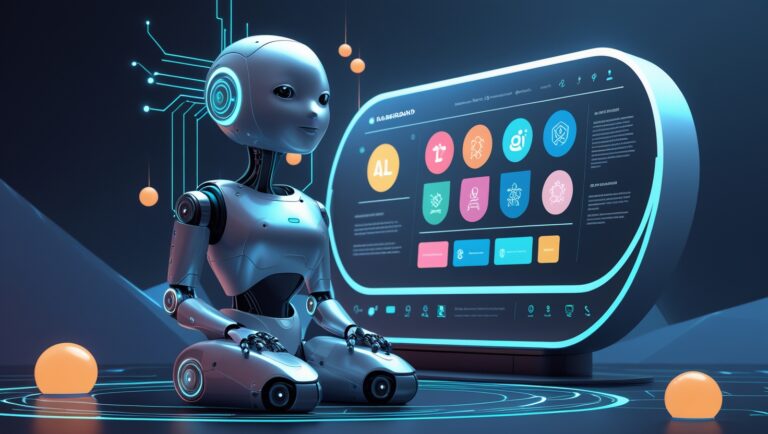YouTube makers have many AI tools for YouTube creators in 2025. These smart helpers can do hard jobs like writing scripts, editing videos, making thumbnails, or even talking for you. They make video creation fun and easy, even for beginners. Below we list top free and paid AI tools and explain how they work and help your channel grow.
Scriptwriting Tools
AI can help you write video scripts and ideas. It’s like having a helper who gives you words and ideas. Try these:
-
ChatGPT (Free/Paid): A chat AI that can brainstorm video ideas, write full scripts, catchy titles, and even video descriptions. Just tell it your topic, and it writes a script in seconds. This makes writing easy and saves time. It can also help with SEO-friendly words for your title and tags.
-
Jasper AI (Paid): A writing assistant designed for creators. It has templates for YouTube scripts, channel descriptions, and ad copy. Jasper can write in different styles (funny, formal, etc.) so your script matches your voice. It’s great if you need fast, high-quality text for your videos.
Video Editing Tools
Editing videos by hand can take hours. These AI video editing tools speed it up and automate parts of the process:
-
Pictory (Free Trial/Paid): Turn your scripts or articles into ready-to-publish videos. You upload text (like a blog or script), and Pictory uses AI to pick images, clips, and voiceovers that match your words. It even adds captions. This is ideal for faceless YouTube channels because you don’t need to film yourself. Pictory has millions of stock videos, music, and an easy drag-and-drop interface.
-
Descript (Free/Paid): Edit video just by editing words. It first transcribes your video, then you cut or move text like a document. Descript also has an Overdub feature to clone your voice. This means you can fix lines by re-typing text, and Descript changes the audio automatically. It also offers screen recording and auto-captioning, so it’s useful for tutorials and commentary.
-
Lumen5 (Free/Paid): Make animated videos from text like news or blog posts. Lumen5 uses AI to pick scenes and images, add background music, and match your text to visuals. It’s great for quick explainer videos or list-style content. You paste in your script or article, and it suggests media and slides for each point.
-
Veed.io (Free/Paid): A simple browser editor with helpful AI features. It can auto-generate subtitles, remove background noise, and add animated text for you. You can record or upload video, and Veed has easy tools to cut, add filters, or resize for YouTube Shorts. It’s beginner-friendly and works in your browser.
Thumbnail & Image Tools
Your thumbnail is the video cover that people click on. AI thumbnail maker tools make this quick:
-
Canva (Free/Paid): A popular design tool with AI features. Canva has thousands of thumbnail templates. Its Magic Design and Magic Write features can suggest layouts, colors, and even generate text ideas. You just pick a template and adjust it. Canva also does banners and social media art, so it helps your whole channel look good.
-
Adobe Firefly (Paid): An AI art tool for unique graphics. You can type a description (like “sunset on a mountain with big text”) and Firefly will create a custom image. It’s part of Adobe’s suite, so you can make professional-looking thumbnails and intros. This is great if you want eye-catching, original visuals without hiring a designer.
-
Thumbnail.AI (Paid): This tool tests your thumbnail design before you post. It analyzes colors, text, and images in your thumbnail and predicts how well it will get clicks. Use it to compare designs. A good thumbnail can double views, and Thumbnail.AI helps ensure your picture and words pop on YouTube.
Voiceover Tools
If you want a voice in your video (but don’t want to record), AI can speak for you. These tools create natural-sounding voices:
-
ElevenLabs (Free/Paid): Creates ultra-realistic voices. You type your script, pick a voice and accent, and ElevenLabs reads it out loud. It supports many languages and emotional tones. This is perfect for faceless videos and tutorials when you don’t want to record your own voice. The voices sound very human and lifelike.
-
Murf AI (Free/Paid): Offers 200+ voice options in 20+ languages. Murf lets you adjust pitch and emphasis, so the speech sounds natural. It’s easy to convert your text into a professional narration. Many YouTubers use Murf to add clear, nice-sounding voiceovers without a microphone.
-
Synthesia (Paid): Creates videos with talking AI avatars. You just pick an avatar (a realistic person or character) and paste your script. The avatar will speak it in a chosen language, with matching lip movement. This way you get a “person” talking on camera without ever filming. It’s great for explainer videos, lessons, or news-style content, especially for faceless channels.
SEO & Analytics Tools
Getting views means using the right words and knowing your stats. AI SEO tools help with titles, tags, and understanding analytics:
-
TubeBuddy (Free/Paid): A browser extension that works with YouTube. It helps you find keywords and tags that match what people search. TubeBuddy can suggest titles and tags using AI, and it shows how your video might rank. It also gives SEO score for your video details. Over time, TubeBuddy learns your channel and gives personalized tips.
-
VidIQ (Free/Paid): Similar to TubeBuddy, VidIQ offers an AI Coach. It gives daily ideas, optimizes titles, and audits your SEO. VidIQ can analyze your competitors too, showing what tags they use. This way, you can stay on trend and plan videos that viewers are looking for.
-
KeywordTool (Free/Paid): A simple website to find YouTube keywords. You enter a topic, and it shows popular search phrases (long-tail keywords) that real people use. Use these keywords in your title and description to help YouTube recommend your video. It’s a quick way to pick good words for SEO.
-
SocialBlade (Free/Paid): Tracks your channel stats and growth. It shows your subscriber count, views, and ranks your channel compared to others. Newer features use AI to spot trends and your most popular videos. SocialBlade helps you see which videos worked well and guess what topics might grow your channel.
Conclusion
AI can help at every step of your YouTube journey: writing, editing, designing, and promoting. These tools save you time and let you focus on ideas. AI tools for YouTube creators make it easy to produce high-quality videos without being an expert. Whether it’s AI video editing tools like Pictory and Descript, AI thumbnail makers like Canva, or YouTube SEO tools like TubeBuddy and VidIQ, you can try free versions and upgrade as needed.
For faceless YouTube channels, tools like Synthesia, ElevenLabs, and Pictory mean you never have to show your face or voice on camera. In 2025, even new creators can compete: start with a few AI helpers, keep creating regularly, and watch your channel grow with the power of AI. Happy creating!